
Analyzing Pathways from PTMs: A Guide
Lucia Williams, Nagashree Avabhrath, Mikhail Ukrainetz, Madison Moffett, Grant Smith, Mark Grimes
RawDataProcessing.RmdPurpose
Mass spectrometry data output will vary depending on the experimental design, source of data, and software used to process the raw spectra. R supports many file types and can automatically convert them into a data frame. For example, read.csv() will take a csv file and convert it into a data frame (read.csv() is a variation of read.table()). We start with data in tab-delimited spreadsheet format. This vignette intends to help users produce a matrix with PTM names as row names (e.g. FYN p Y411) and numeric data in all the columns.
Conventions
We use the following shorthand conventions when describing PTMs. This can be modified if different modification types are under investigation.
Gene.Name = The HUGO Gene Name is used to identify the protein/gene
Phosphorylation = “p”
Lysine acetylation = “ack”
Lysine methylation = “kme”
Arginine methylation = “rme”
Ubiquitination = “ubi”
Data input
Investigators will need to identify which columns contain key information for analysis of PTMs. The example raw data file for this vignette contains only phosphorylation sites (ex_phosphotable = “phospho_cleaned_mapped.txt”).
“Amino Acid” has the modified amino acid, e.g. S,T, etc.
“Positions Within Proteins” is the amino acid number in the protein sequence.
Ambiguous modification sites (a modification site whose peptide sequence is the same in more than one protein) have multiple possible postions separated by “;”.
“Modification Type” has Phosphorylation” etc.
Note that R converts spaces in column names to periods. After reading in our data table, the relevant column names are:
genes = “AllGeneSymbols”
positions = “Positions.Within.Proteins”
aa = “Amino.Acid”
modification = “Modification.Type”
We provide a helper function name.peptide() to make a PTM name using these columns. This function concatenates ambiguous modification sites and ignores NA values that are present in cells or ambiguous gene names.
Note that it is very important that the rownames are the names of post-translational modifications. All of their respective columns are the experimental conditions under which the post-translational modifications occurred. The numeric values are data output by the mass spectrometer. NAs – which are importantly not zeroes – represent missing data. Ambigious PTMs, cases where a PTM could be any one of several PTMs, are separated by semicolons. (e.g. “AARS ubi k747; AMBLIL p U123”).
Many investigators will examine their data in Microsoft Excel, which can export the spreadsheet in tab- or comma-delimited format. Unfortunately, Excel inescapably turns some gene names into dates when present in a cell by themselves. We reverse this with a helper function, fix.excel().
# Helper functions
# Function to change dates back into gene names - Excel changes many genes into dates and this can't be turned off!
fix.excel <- function(cell) {
fixgenes = c("CDC2", "1-Sep", "2-Sep", "3-Sep", "4-Sep", "5-Sep", "7-Sep", "8-Sep", "9-Sep", "10-Sep", "11-Sep", "15-Sep", "6-Sep", "1-Oct", "2-Oct", "3-Oct", "4-Oct", "6-Oct", "7-Oct", "11-Oct", "1-Mar", "2-Mar", "3-Mar", "4-Mar", "5-Mar", "6-Mar", "7-Mar", "8-Mar", "9-Mar", "10-Mar", "11-Mar", "C11orf58", 'C17orf57', 'C3orf10', 'C7orf51', "C11orf59", "C4orf16", "1-Dec", "14-Sep")
corrects = c("CDK1", "SEPT1", "SEPT2", "SEPT3", "SEPT4", "SEPT5", "SEPT7", "SEPT8", "SEPT9", "SEPT10", "SEPT11", "SEPT15", "SEPT6", "POU2F1", "POU2F2", "POU5F1", "POU5F1", "POU3F1", "POU3F2", "POU2F3", "MARCH1", "MARCH2", "MARCH3", "MARCH4", "MARCH5", "MARCH6", "MARCH7", "MARCH8", "MARCH9", "MARCH10", "MARCH11", "SMAP", "EFCAB13", "BRK1", "NYAP1", "LAMTOR1", 'AP1AR', "DEC1", "SEPT14")
cellv <- unlist(strsplit(as.character(cell), "; "))
if (any(fixgenes %in% cellv)) {
cellv.new <- gsub(fixgenes[fixgenes %in% cellv], corrects[fixgenes %in% cellv], cellv)
return (paste(cellv.new, collapse="; "))
} else return(cell) }
# This function will handle ambiguous modification sites (a modification site whose peptide sequence is the same in more than one protein) separated by ";" or another separator
# Make peptide names using this function:
name.peptide <- function (genes, modification="p", sites, aa, pepsep=";") {
genes.v <- unlist(strsplit(genes, pepsep, fixed = TRUE))
genes.v[which(genes.v == "NA")] <- NA
genes.v <- genes.v[!is.na(genes.v)]
sites.v <- unlist(strsplit(sites, pepsep, fixed = TRUE))
sites.v[which(sites.v == "NA")] <- NA
sites.v <- sites.v[!is.na(sites.v)]
sites.v <- sapply(sites.v, function (x) paste (aa, x, sep=""))
Peptide.v <- as.character(noquote(paste(genes.v[1:length(genes.v)], modification, sites.v[1:length(sites.v)], sep=" ")))
Peptide <- paste(unique(Peptide.v), collapse="; ")
return(Peptide)
}
# _________________________________________________________________________________
# Read in data file that is output from mass spectrometry.
# You should replace file_path with your own path to file, as in the commented line below
file_path <- system.file("extdata", "phospho_cleaned_mapped.txt", package = "PTMsToPathways")
# file_path <- "path/to/your/file.txt"
newphos <- read.table(file_path, sep = "\t", skip = 0, header=TRUE, blank.lines.skip=T, fill=T, quote="\"", dec=".", comment.char = "", stringsAsFactors=F)
# First remove internal control rows (reverse sequences)
newphos <- newphos[!is.na(newphos$AllGeneSymbols),]
# If there are dates in the AllGeneSymbols column, use:
newphos$AllGeneSymbols <- sapply(newphos$AllGeneSymbols, fix.excel)
# Next, identify the columns that will be used to name the PTM
headercols <- c("AllGeneSymbols", "Amino.Acid", "Positions.Within.Proteins", "Modification.Type")
# Make a separate data frame using these columns.
newphos.head <- newphos[,headercols]
# Now create a unique PTM name (peptide name)
newphos.head$Peptide.Name <- mapply(name.peptide, genes=newphos.head$AllGeneSymbols, sites= newphos.head$Positions.Within.Proteins, aa=newphos.head$Amino.Acid)Replacing Patterns
If the list of PTMs possesses symbols that are unnecessary such as “AARS ~K ubi K747”, this command will remove all strings included in the “patterns” vector from the rownames. Any pattern can be chosen so long as the user ensures that any special character (such as $ or @) have a “\” in front of them.
Data columns
Next we identify the data columns, which contain the string “Intensity.” The example data file is from a multi-PTM study and the data in this table are from just the phosphorylation pulldown (other tables are for other PTM types). The optimal pulldown columns are straightforward to identify by the pulldown strings present in the sample names, “pTyr” in this case. They are also identifiable by zooming out and looking at the patterns of missing data, the optimal pulldowns, as a group, have the least missing data. The second step is to select colums that have “pTyr.”
These data have technical replicates, which means that the same samples were run twice. Due to the stochastic selection of peptides for detection, the pattern of missing values is slightly different between technical replicates. We therefore merge the technical replicates taking the value of either replicate where it’s missing in the other, and averaging values detected in both, using the function, merge2cols().
Key for column names
C = Crizotinib
D = DMSO
E = Erlotinib
Pr = PR171
For Intensity columns
C1-1: Crizotinib biological replicate 1- technical replicate 1
C1-2: Crizotinib biological replicate 1- technical replicate 2
C2-1: Crizotinib biological replicate 2- technical replicate 1
C2-2: Crizotinib biological replicate 2- technical replicate 2
C3-1: Crizotinib biological replicate 3- technical replicate 1
C3-2: Crizotinib biological replicate 3- technical replicate 2
… & similar for other drugs
# Define Data columns
phosdata <- newphos[,grep("Intensity", names(newphos))]
phosdata <- phosdata[,grep("pTyr", names(phosdata))]
# Simplify column names
names(phosdata) <- sapply(names(phosdata), function (x) unlist(strsplit(x, "Intensity."))[2])
# Make zero into NA, which it is. (Note that this may not apply if you are confident that zero means actual zero, which is possible with certain technical advances like DIA.)
zer0 <- which(phosdata==0, arr.ind = TRUE)
phosdata <- replace (phosdata, zer0, NA)
# Define technical replicates
tr1.opt <- names(phosdata)[grep(".1", names(phosdata), fixed=TRUE)]
tr2.opt <- names(phosdata)[grep(".2", names(phosdata), fixed=TRUE)]
# Use this function to average technical replicates. This function ignores NA values in either column and takes the average in the case where there are two values.
merge2cols <- function (colv1, colv2) {
newcolv=NA
if (is.na(colv1) & is.na(colv2)) {
newcolv=NA
return(newcolv)} else
if (is.na(colv1) | is.na(colv2)) {
newcolv <- sum(colv1, colv2, na.rm=TRUE)
return(newcolv) } else
newcolv <- (colv1 + colv2)/2
return(newcolv) }
# Use merge2cols() function to average technical replciates:
phosdata.merged <- data.frame(matrix(nrow=nrow(phosdata), ncol=18))
for(i in 1:length(tr1.opt)) {
phosdata.merged[,i] <- mapply(merge2cols, colv1=as.numeric(phosdata[, tr1.opt[i]]), colv2=as.numeric(phosdata[,tr2.opt[i]]))
}
names(phosdata.merged) <- sapply(tr1.opt, function(x) substr(x, start=1, stop=nchar(x)-2))
# Merge with header
phosdatafile <- cbind(newphos.head, phosdata.merged)
# This file could be safed for reference using write.table()
write.table(phosdatafile, file="phosdatafile.txt", row.names = FALSE, sep="\t")
# For subsequent steps
rownames(phosdatafile) <- phosdatafile$Peptide.Name
phosdata.df <- phosdatafile[,6:23]
# This contains just the data with individual PTMs as rownames
# Log base 2 transformation improves clustering.
log2phosdata <- log2(phosdata.df)
# This could be used as the ptmtable for subsequent clustering.
# ptmtable <- log2phosdataFor experiments where treatment with drugs is compared to control samples, adding treatment/control ratios as additional data column can improve clustering. This optional step adds dimensions to the data set that enhance focus on the changes in response to drug treatments.
# Simplify column names first:
names(phosdata.df) <- sapply(names(phosdata.df), function (x) paste(unlist(strsplit(x, "SEPTM_pTyr"))[1], unlist(strsplit(x, "SEPTM_pTyr"))[2], sep=""))
# Explore using ratios where control=rowMeans (D1, D2, D3)
H3122control <- rowMeans(phosdata.df[, names(phosdata.df)[grep("H3122.D", names(phosdata.df))]], na.rm=TRUE)
# Change NaN to NA
H3122control[is.nan(H3122control)] <- NA
PC9control <- rowMeans(phosdata.df[, names(phosdata.df)[grep("PC9.D", names(phosdata.df))]], na.rm=TRUE)
# Change NaN to NA
PC9control[is.nan(PC9control)] <- NA
# Calculate treatment/control ratios
# H3122 cells
H3122.C1.ratio <- phosdata.df$H3122.C1/H3122control
H3122.C2.ratio <- phosdata.df$H3122.C2/H3122control
H3122.C3.ratio <- phosdata.df$H3122.C3/H3122control
H3122.PR1.ratio <- phosdata.df$H3122.PR1/H3122control
H3122.PR2.ratio <- phosdata.df$H3122.PR2/H3122control
H3122.PR3.ratio <- phosdata.df$H3122.PR3/H3122control
# PC9 cells
PC9.E1.ratio <- phosdata.df$PC9.E1/PC9control
PC9.E2.ratio <- phosdata.df$PC9.E2/PC9control
PC9.E3.ratio <- phosdata.df$PC9.E3/PC9control
PC9.PR1.ratio <- phosdata.df$PC9.PR1/PC9control
PC9.PR2.ratio <- phosdata.df$PC9.PR2/PC9control
PC9.PR3.ratio <- phosdata.df$PC9.PR3/PC9control
# Put these columns in a data frame
phos_ratios <- data.frame(H3122.C1.ratio, H3122.C2.ratio, H3122.C3.ratio, H3122.PR1.ratio, H3122.PR2.ratio, H3122.PR3.ratio, PC9.E1.ratio, PC9.E2.ratio, PC9.E3.ratio, PC9.PR1.ratio, PC9.PR2.ratio, PC9.PR3.ratio)
# Check
identical(rownames(phosdata.df), rownames(phos_ratios))
# TRUE
# Make limits to unweight extreme values. This has been shown to improve clustering, and a ratio of 1000 is biologically not really functional different than a ratio of 100.
hi.ratio <- which(phos_ratios>=100, arr.ind = TRUE)
low.ratio <- which(phos_ratios <=1/100, arr.ind = TRUE)
phos_ratios.lim <- replace (phos_ratios, hi.ratio, 100)
phos_ratios.lim <- replace (phos_ratios.lim, low.ratio, 1/100)
# log2 transformation improves clustering
phos_ratios.lim.log2 <- log2(phos_ratios.lim)
# lucy comment: this was below but we needed phosdata_plus_ratios
phosdata_plus_ratios <- cbind(log2phosdata, phos_ratios.lim.log2)
boxplot(phosdata_plus_ratios)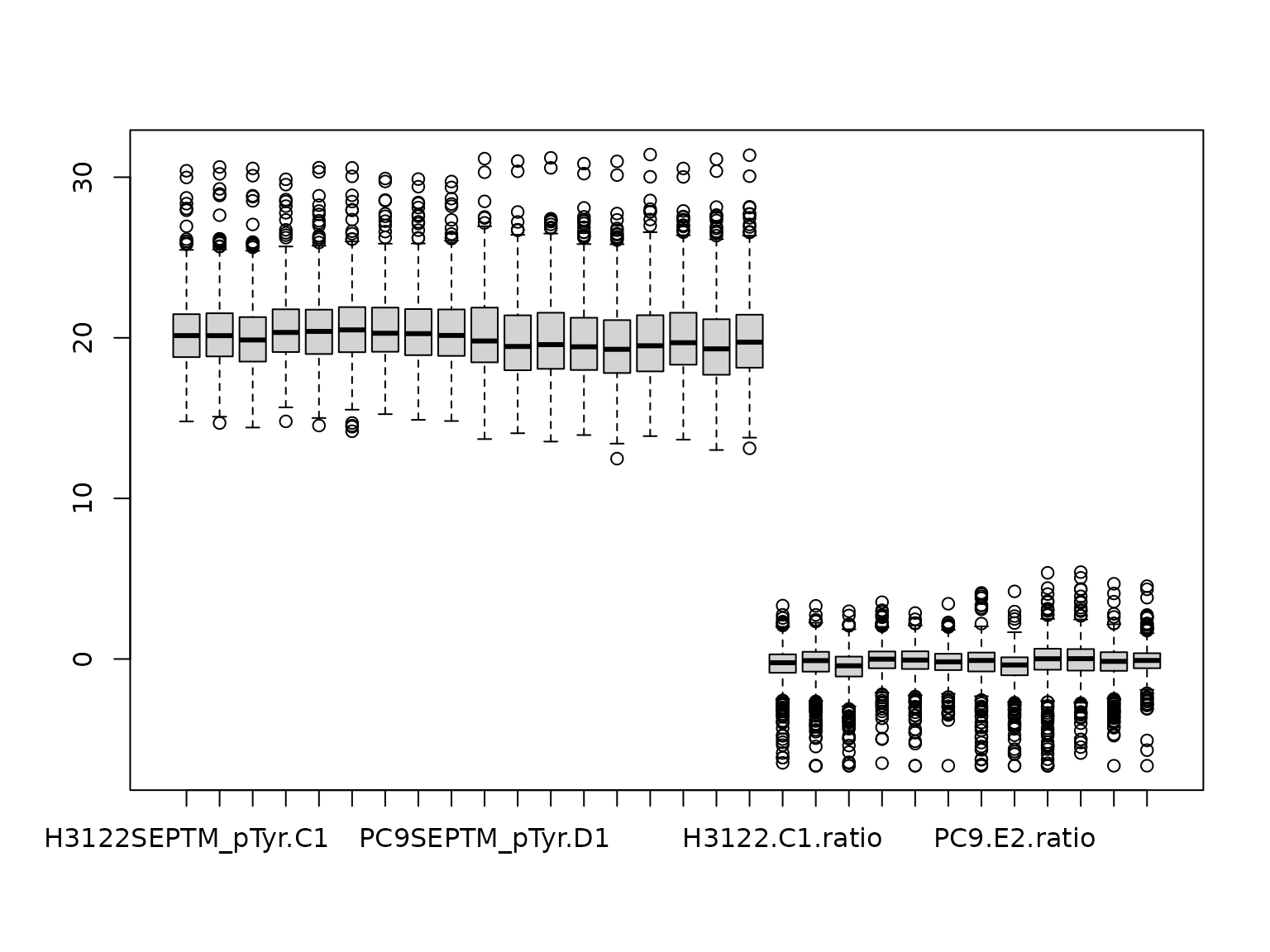
# Now merge intensity and ratio data
# Check
identical(rownames(phos_ratios.lim.log2), rownames(log2phosdata))
# TRUE, okay
# This can be used as the example ptmtable for subsequent testing.
# ptmtable <- phosdata_plus_ratios
#> [1] TRUE
#> [1] TRUEFor experiments involving multiple PTMs, or if investigators wish to combine several data sets, the data can be combined. For example, pulldowns were made to isolate acetylated and ubiquitinated peptides from the same experimental samples. Combining the data is simply repeating the above steps using the correct optimum data columns, then making the column names the same, and binding all the rows together.
######################
# Workflow: Repeat the with aceltylation or other PTM data (ubiquitination in this case).
# This can be done with data that include ratios as above if desired.
# How to put them together:
# Make column names common. For example:
# kgp <- phosdata.df
# kga <- ackdata.df
# kgu <- ubidata.df
# names(kgp) <- sapply(names(kgp), function (x) paste(unlist(strsplit(x, "_pTyr"))[1], unlist(strsplit(x, "_pTyr"))[2], sep=""))
# names(kga) <- sapply(names(kga), function (x) paste(unlist(strsplit(x, "_AcK"))[1], unlist(strsplit(x, "_AcK"))[2], sep=""))
# names(kgu) <- sapply(names(kgu), function (x) paste(unlist(strsplit(x, "_Ubi"))[1], unlist(strsplit(x, "_Ubi"))[2], sep=""))
# identical(names(kgp), names(kga)) # Check TRUE
#
# ptmdata <- rbind (kgp, kga, kgu)
# Reorder here
# ptmdata <- ptmdata[order(rownames(ptmdata)),]
# This optional step improves clustering in our hands:
# log2ptmdata <- log2(ptmdata)
# This could be used as the ptmtable for clustering.
# ptmtable = log2ptmdata